Google have just launched a set of new features on Gmail which changes the way users interact with labels.
So what’s new:
Labels are now on the left hand side, according to Googles blog above the chat box, however I have the right hand side chat enabled so it’s above my documents box now.
Hiding less used labels is something you have control over now, which is great, I usually underscore my most important labels as it was always alphabetical. You can also quickly manage the labels by clicking on the down arrow to the left of the label. You can manage the show/hide of all your labels from Settings>Labels section.
Finally they have added drag and drop for messages, this is something that has been lacking for quite a while now, most other web based clients have had this for quite some time, dare I say even hotmail.com cover it, still better late than never I guess.
I’ve had a play around with the new features It feels a lot more like a desktop client now and it seems incredibly user friendly, except for a crazy bug I spotted; when in Firefox 3 if I pull a box over to the bottom right hand corner some magic happens and the box sticks to my mouse cursor and I can’t get it off, I have to close the tab I’m in and then go back in [I bet it doesn’t happen in chrome] check it out it’s endless fun! :-O

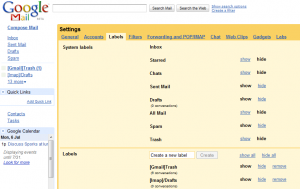
![Reblog this post [with Zemanta]](http://img.zemanta.com/reblog_e.png?x-id=1b878a6b-2f88-451e-abb6-03f5b80018b8)
















Pingback: Twitted by JoAi()