Imagine listening to the same music in every room of your house, at the same time. You walk from the living room to the kitchen and your favourite track goes un-interrupted. It almost sounds like an experience from a science fiction movie, but with Sonos it’s not only possible – it’s easy, affordable and bloody amazing!
The applications are endless. You’re doing chores around the house and want to enjoy the latest GodisaGeek podcast as you vacuum from room to room; you’re hosting a party and want to play the same music throughout the venue; or you and your flatmates share music tastes and want to listen to the same music at the same time, Sonos puts an end to sound-clashes.
This review isn’t so much for the ZonePlayer S5, as it is for the Sonos experience as a whole. It’s probably important at this point that I clarify a ZonePlayer is technically a speaker with wireless networking capabilities. A Sonos setup contains a number of ZonePlayers and a is managed by a Sonos Controller. A Sonos Controller can consist of a physical device, or most probably a software install on a PC, Mac, Smartphone or Tablet. The Controller is what you use to create playlists and select music – you can download an official Sonos app on iPhone, iPod, iPad, Android, Windows and Mac OS X.
Setup
Sonos pride themselves on the simplicity of their plug-and-play setup. The first time you plug in your ZonePlayers, you’ll need to connect them to a Sonos Controller – for this review we tested the PC and Mac versions of the software initially, which actually function exactly the same on both Windows and OS X – which is always a good sign.
Connecting additional ZonePlayers to the network is as simple as press Volume UP + Mute together. The only way Sonos could simplify the process any further would be to add a separate ‘Sync’ button to the ZonePlayers. Once ZonePlayers are connected, you can create “Zones” which are basically groups of ZonePlayers, which will stream the same music simultaneously. So there’s nothing stopping you playing Hip-Hop in the attick and Classical in the living room, but that might be missing the point a little. Synchronised music playing wireless throughout the house is actually as great as you’d imagine it would be.
It’s pretty easy to hot-swap the setup too, if you want to move a ZonePlayer from the living room to the dining room for example, it’s a simple case of unplugging, plugging it into the next room and hitting Volume UP + Mute again, which we found to be extremely useful. Ideally it’d probably be best to have a ZonePlayer in every room, but that may not always be practical – so when you do need to re-arrange your setup for whatever reason, as least you know it’ll only take a second to setup and you’re back to streaming flawlessly throughout the home.
You do need to have at least one ZonePlayer hardwired to a router at all times, for the other ZonePlayers to connect to, wirelessly. However if you don’t have a router in the room you’d like to install the ZonePlayer, you can connect to a ZoneBridge, which will funnily enough, act as a bridge between the ZonePlayer and your wireless router. The addition of a ZoneBridge to a Sonos setup basically frees you up to install ZonePlayers in the best locations throughout the building, without worrying about the nearest ethernet cable.

Playback
Sonos recently launched the Sonos Controller Android app, which is an adequate alternative to the iOS versions. We found having the Controller installed on your Smartphone or tablet, as well as your desktop PC/Mac is the best way to manage your music. Rather than relying on one device (such as the Sonos Controller 200 device), you can alter your playlists from wherever you are in the house. Flip open your Smartphone on the sofa, or task-switch to the Controller app on your Mac, it’s the easy access that makes a Sonos setup so enjoyable.
The apps themselves are all pretty similar in design, and while generally pleasing to the eye, could do with a few tweaks to the user experience. Managing playlists is done with easy, but switching between music services can be a little disorientating – especially if you like to get your music from multiple sources.
Credit where it’s due though, the Sonos Controller apps by default allow for music streaming from pretty much every service you could think of. You can connect your setup to Amazon, Audible, iTunes, Last.fm, Napster, Spotify, and a range of other music services. Not to mention the S5 can also connect directly to a NAS drive or Apple Time Capsule. So whether you are the kind of person with a mp3 collection in the Terabytes, or someone like myself who lives in the ‘Cloud’, Sonos have you covered.
The quality of the ZonePlayer S5 devices are second to none. These beats contain five integrated speakers, each! The S5s were designed in such a way that as long as you place them a few inches away from a wall in the center of the room, the sound will fill a an medium-to-large sized living room with no problems. The quality remains crisp and clear, with a very decent bass offering, thanks to the five dedicated digital amps.
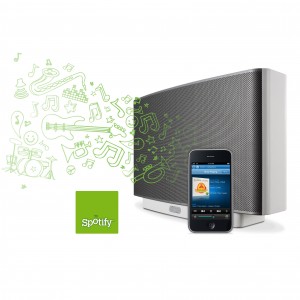
Round-up
If you’re in the market for a new speaker system, we recommend the Sonos as a worthwhile investment. Even if you only buy one ZonePlayer at first – you can gradually extend your Zones over time, until the whole house is covered and your music goes with you from room to room. For a fan of music, you really can’t beat the experience.
The ZonePlayer S5 is priced as £349.00 / $399 per unit, with the optional ZoneBridges costing £79.00 / $99.00 each.

















