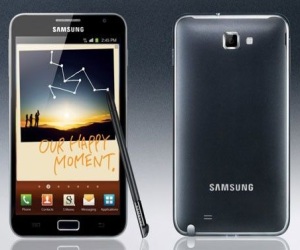 If ever there were a product that followed trends, if would be the mobile phone market. For a while, smartphones were getting smaller and smaller, trying to squeeze as much out of as small a device as possible. Then Apple (the trend setter, let us not kid ourselves) released the iPad and slowly but surely, mobile phone manufacturers decided that they would quite like to utilise the large screen size of a tablet, but on a smart phone.
If ever there were a product that followed trends, if would be the mobile phone market. For a while, smartphones were getting smaller and smaller, trying to squeeze as much out of as small a device as possible. Then Apple (the trend setter, let us not kid ourselves) released the iPad and slowly but surely, mobile phone manufacturers decided that they would quite like to utilise the large screen size of a tablet, but on a smart phone.
While some phones have gone down this route, none are quite as big as the Galaxy Note. Pictures – and even the fantastic television advert – don’t do it justice; it is enormous. Sure, it’s not quite a full on tablet sized mobile phone, but it’s a lot bigger than almost any other mobile phone on the market. The question remains though, does size matter, or do big things still come in little packages?
Right out of the box, the Galaxy Note feels designed for a power user, someone who will often find themselves working from their phone during commutes, or e-mailing during lunch breaks. The slick design interface that – thanks to the Android Operating System – allows for almost complete customization will be a breath of fresh air to anyone new to the Android way of working.
The ability to have absolutely every page of the home screen exactly as you want it, be it e-mails coming through, calender, google app integration, or simple good old fashioned news feeds is wonderful. However, people already accustomed to the way of working will be more interested in the actual device, not the operation system it runs on.
Despite coming in a traditional smartphone sized box – protesting it’s portability a little too much – it’s a behemoth of a device. Considering myself to be someone with large hands, it was most certainly a shock to find that I couldn’t use the on-screen keyboard in a similar manner to previous smartphones; it’s simply too large. Similar size issues arise when considering how to transport the phone. Sure, it fits into your pocket, but only just!

Luckily though, the Galaxy Note comes with a stylus which disappears from sight into the body of the phone. This stylus can be used for anything from simple navigation, to replying to e-mails by literally writing on the screen. Much has been made of this stylus addition to the Note, and there are some excellent uses of it, simple note taking takes you back to your roots (so to speak) by allowing you to write onto the notepad; just like pen and paper. That said, it could really do with more practical uses, as most of the applications of the stylus feel like they’d wear out their welcome pretty quickly.
Of course, none of the size issues really rear their heads when using the phone as a phone, making and receiving calls is no problem whatsoever. But the aim of becoming part phone, part tablet is perhaps a little misguided, especially if you’re a person with small hands.
The build quality is exactly as you’d expect, top notch. The phone feels sturdy and looks as though it could take a beating on the road without ever letting you down. The Super AMOLED capacitive screen is simply gorgeous too, and is an area where the size of the device comes into its own. If you’re a heavy user of the video functionalities of today’s smartphones, then the screen will be to your liking for sure.
All of the other features you’d expect to find on a modern phone are present too, with a superb camera and the ability to record HD 1080p video. However, one of the biggest positives to the Note is the battery life. While it won’t live up to the life of a tablet (even a Samsung one), for a smartphone with a screen the size of the Note, the battery is superb.
VERDICT: The part of the Galaxy Note that should be the be the best, actually ends up being the worst. The sheer size of the unit means that it won’t be for everyone, blind buy at your own risk. However, a superb battery combined with a stunning screen and the superb operating system means that despite the size, the Galaxy Note should very much be in your considerations, if in the market for the new smartphone.

















